If you’re no longer enjoying STARZ TV or simply want to cut down on streaming expenses, cancelling your subscription in 2025 is quick and easy. Whether you signed up directly through Starz or via a third-party platform, the process is straightforward. Here’s a step-by-step guide to cancel your Starz TV subscription and request a refund if eligible.
1. Check Your Subscription Source
Before you start, identify how you subscribed to STARZ TV. This is important because cancellation steps differ depending on the platform. Common sign-up sources include:
- STARZ website or app (direct subscription)
- Apple App Store / iTunes
- Google Play Store
- Amazon Prime Video Channels
- Roku, Hulu, or other streaming bundles
2. How to Cancel STARZ TV Subscription
A. Cancel Directly via STARZ Website
- Visit Starz.com and sign in to your account.
- Go to Account Settings.
- Click Subscriptions or Billing.
- Select Cancel Subscription and confirm your choice.
B. Cancel via Apple (iPhone, iPad, Mac)
- Open Settings on your iPhone or iPad.
- Tap your Apple ID → Subscriptions.
- Select Starz and tap Cancel Subscription.
For Mac: Open the App Store, click your name, go to Account Settings, find Subscriptions, and cancel Starz.
C. Cancel via Google Play Store
- Open the Google Play Store app.
- Tap your profile icon → Payments & Subscriptions → Subscriptions.
- Choose STARZ and tap Cancel Subscription.
D. Cancel via Amazon Prime Video Channels
- Go to Amazon.com and log into your account.
- Navigate to Your Memberships & Subscriptions.
- Find STARZ Channel and click Cancel Channel.
E. Cancel via Roku or Other Platforms
Each streaming platform has its own steps. Log into your account on that service and look for subscription settings to cancel STARZ.
3. Getting a Refund from STARZ in 2025
STARZ generally does not offer refunds for partially used billing periods. However, there are exceptions:
- Duplicate charges
- Technical issues preventing access
- Accidental renewal within a short timeframe
How to Request a Refund:
- Contact STRAZ Support via their Help Center or email.
- Provide your account details, payment proof, and reason for refund.
- If purchased via a third party (Apple, Google, Amazon, etc.), you must request a refund directly from that provider.
4. Important Tips Before Cancelling
- Cancel at least 24 hours before your renewal date to avoid the next charge.
- Download any watchlist or note your favorite shows before your account closes.
- If you’re unsure about losing access immediately, choose turn off auto-renew instead of full cancellation.
Cancelling your STARZ TV subscription in 2025 is simple, but getting a refund depends on the provider’s policy. Always check where you subscribed and contact the right customer support team. By following the correct steps, you can save money and avoid unwanted charges.
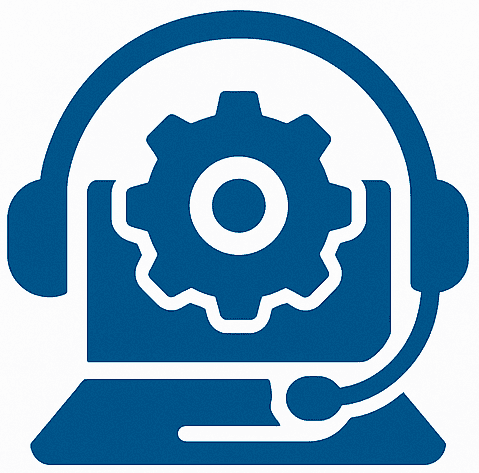

Leave a Reply