Quick ways to get help (official channels)
- Help Center (chat / request a call): Sign in at the Coinbase Help Center, pick your issue, then choose Live chat or Request a call when available.
- Phone (security emergencies): If your account is compromised, lock it and call an official number listed on Coinbase’s security page (e.g., US/Canada: +1-(888)-812-8678). Always verify the number on the official page.
- Official social support: You can DM @CoinbaseSupport on X (formerly Twitter). Use only verified handles linked from Coinbase’s own pages.
- Check outages first: If balances or sends look off, check status.coinbase.com for live incidents before opening a ticket.
Step-by-step: Contacting Coinbase Wallet (Base App) Support
1) Start in the Help Center
- Go to the Coinbase Help Center and sign in.
- Select the category that best matches your problem (choose Wallet/Base App for wallet issues).
- Under Contact us, select Live chat or Request a call (availability varies by region).
2) For security emergencies (compromised accounts)
- Immediately lock your account from the Help Center, then call an official support number listed on Coinbase’s security page (numbers and hours vary by country). Do not trust numbers found on random sites.
3) Message verified social channels (optional)
- DM @CoinbaseSupport on X for general assistance or updates. Avoid impostors—verify handles through Coinbase’s “social media” help page.
4) File a formal complaint (if needed)
What support can (and can’t) do for a self-custody wallet
- The Base App (formerly Coinbase Wallet) is self-custody. Only you control your recovery phrase.
- Coinbase will never ask for—and cannot access—your recovery (seed) phrase or private keys, and they cannot move funds on your behalf. Support can help with app issues, education, and troubleshooting—but not with recovering a lost seed phrase.
Avoid scams: trust only official contacts
- Never share passwords, 2FA codes, or your recovery phrase with anyone—even “support agents.”
- Beware fake phone numbers; Coinbase warns that scammers publish look-alike hotlines. Stick to numbers on the official security page.
- Legit Coinbase emails end with coinbase.com (see the list of verified sender domains). You can report phishing to security@coinbase.com following Coinbase’s guidance.
Before you contact support, gather this info
Having these ready speeds things up:
- Your wallet address and network
- Transaction hash (TXID) for the affected transfer
- Device & app version (Base App)
- Screenshots of any errors or failed steps
- The approximate date/time the issue started
(Troubleshooting tips for common Base App issues are also listed in Coinbase’s wallet help section.)
FAQs
Is there a direct email for Coinbase Wallet support?
General support is routed through the Help Center (chat/call). Coinbase publishes which email domains it uses and how to report phishing, but typical wallet support starts via Help Center workflows.
Can I call Coinbase about wallet issues?
Yes—but use only the official numbers on Coinbase’s security page, and primarily for security/compromise situations. For many wallet issues, Help Center chat/callback is the standard path.
What if my balances look wrong or transactions are delayed?
First check status.coinbase.com for any ongoing incidents, then contact support if needed.
Why does support say they can’t recover my wallet?
Because the Base App is self-custody. If you lose your recovery phrase, support cannot restore access to your funds. Keep it backed up securely and never share it.
Important branding note for your readers
You may see “Coinbase Wallet” and “Base App” used interchangeably as Coinbase rolls out the rebrand; the official site states “Coinbase Wallet is now Base App.
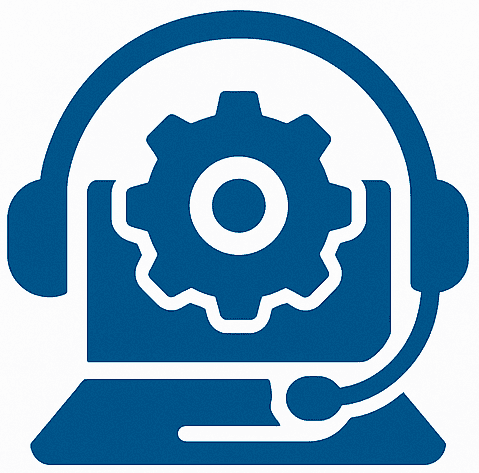

Leave a Reply