Coinbase is one of the most popular cryptocurrency exchanges, and its wallet service makes managing digital assets simple and secure. Whether you’ve sold some cryptocurrency and want to access your funds in USD or another fiat currency, withdrawing money from your Coinbase Wallet to your bank account is straightforward.
Here’s a detailed guide on how to do it:
Step 1: Link Your Bank Account to Coinbase
Before you can withdraw funds to your bank account, ensure that your bank account is linked to your Coinbase account. If you haven’t done this already, here’s how to set it up:
- Log in to Coinbase: Go to the Coinbase website or open the mobile app.
- Navigate to Settings: Tap on the profile icon and go to “Settings.”
- Add a Payment Method: Under the “Payment Methods” tab, click “Add a Payment Method” and select “Bank Account.”
- Verify Your Bank Account: Follow the on-screen instructions to verify your bank account. You may need to provide routing and account numbers.
Step 2: Ensure You Have Sufficient Balance in Your Coinbase Wallet
To initiate a withdrawal, you need to make sure that you have the appropriate funds in your Coinbase Wallet. If you’ve purchased cryptocurrency using Coinbase, those funds may be located in your Coinbase Wallet, but you may need to convert them to your chosen fiat currency (USD, EUR, etc.) before withdrawing.
- Open Coinbase Wallet: Log in and check your balance.
- Convert Cryptocurrency: If needed, exchange your cryptocurrency (Bitcoin, Ethereum, etc.) to a fiat currency using the Coinbase app or website.
Step 3: Initiate the Withdrawal
Once you’ve linked your bank account and converted your cryptocurrency into fiat money, you can initiate the withdrawal.
- Go to the “Assets” Section: On the Coinbase app or website, navigate to the “Assets” tab where your funds are stored.
- Select “Withdraw”: Click on the withdrawal option and choose your bank account from the list of linked accounts.
- Enter the Amount: Specify how much money you wish to transfer.
- Review the Transaction: Double-check the details, including the withdrawal amount and destination bank account.
- Complete the Transaction: Confirm the transaction, and Coinbase will process the withdrawal. Depending on your bank and location, it may take a few business days for the funds to appear in your account.
Step 4: Wait for the Funds to Arrive
Coinbase processes withdrawals on business days, so it might take anywhere from 1 to 5 business days for the funds to show up in your bank account. If you’re withdrawing a large amount or if there are any verification steps involved, it might take longer.
Troubleshooting and Tips
- Transaction Fees: Coinbase may charge a small fee for withdrawals, depending on the payment method.
- Banking Hours: Withdrawals initiated after hours or on weekends may experience delays due to banking hours.
- Withdrawal Limits: Coinbase may impose daily or weekly withdrawal limits, depending on your verification status.
Conclusion
Withdrawing money from your Coinbase Wallet to your bank account is a simple process, but it’s crucial to follow each step carefully to ensure your funds are transferred securely. Whether you’re cashing out from cryptocurrency profits or accessing your savings, Coinbase provides a secure and efficient way to access your funds.
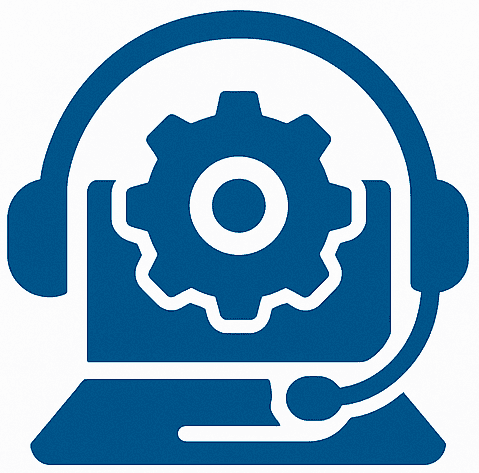

Leave a Reply